If you are a gamer who loves to play games on your laptop, you may be curious to know what is hard disk drive (HDD) and what the best HDDs are for a gaming laptop 2023. HDDs are one of the most common types of storage devices that are used in laptops and desktops. They are also one of the most important components that affect your gaming performance and experience.
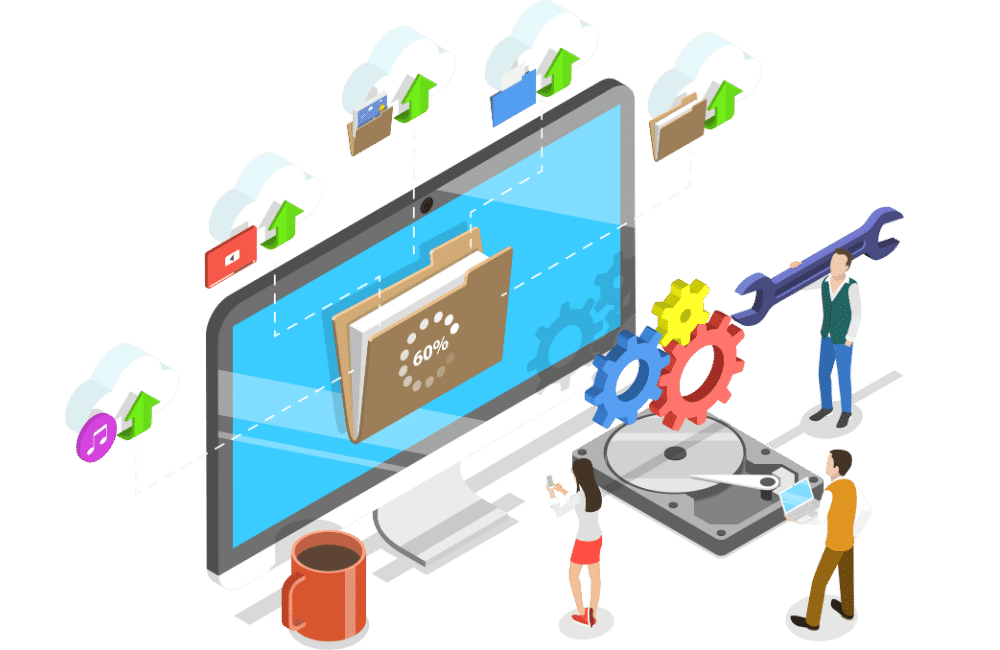
In this article, we will explain what a hard disk drive (HDD) is, how it works, its advantages and disadvantages, and how to choose the best HDD for a gaming laptop 2023.
What is a Hard Disk Drive (HDD)?
A hard disk drive (HDD) is a traditional storage device that uses spinning disks and magnetic heads to store and retrieve data. HDDs have been around for decades and are still widely used in many laptops and desktops. HDDs come in different sizes, capacities, speeds, and interfaces, but the most common ones for gaming laptops are 2.5-inch SATA HDDs with 5400 or 7200 RPM (revolutions per minute).
How Does Hard Disk Drive (HDD) Work?
A hard disk drive (HDD) consists of one or more platters coated with a thin layer of magnetic material. The platters are attached to a spindle that rotates at a high speed. The data is stored on the platters as tiny magnetic domains that can be either north or south poles. The data is read and written by the read/write heads attached to an arm that moves across the platters. The read/write heads use an electromagnetic field to change or detect the polarity of the magnetic domains.
The performance of a hard disk drive (HDD) depends on several factors, such as:
- Capacity: The capacity of an HDD is the amount of data it can store. The capacity of an HDD is measured in gigabytes (GB) or terabytes (TB). The higher the capacity, the more games and files you can store on your laptop.
- Speed: The speed of an HDD is the rate at which it can transfer data. The speed of an HDD is measured in megabytes per second (MB/s) or revolutions per minute (RPM). The higher the speed, the faster your games and programs load and run on your laptop.
- Interface: The interface of a HDD is the connection type used to communicate with your laptop. The interface of an HDD determines the maximum speed and compatibility of your HDD. The most common interface for gaming laptops is SATA (Serial Advanced Technology Attachment), which can support speeds up to 600 MB/s.
- Cache: The cache of an HDD is a small amount of memory that it uses to store frequently accessed data. The cache of a HDD can improve its performance by reducing the need to access the platters. The cache of a HDD is measured in megabytes (MB). The higher the cache, the better your HDD will perform.
Want to know is SSD is better than HDD, then this guide on HDD vs. SSD is for you don’t miss it to enhance your gaming experience.
What are the Advantages and Disadvantages of Hard Disk Drive (HDD)?
Hard disk drives (HDDs) have pros and cons regarding gaming performance and experience. Here are some of them:
Advantages
- High capacity: HDDs usually have higher capacities than other storage devices, such as solid-state drives (SSDs). This means you can store more games and files on your laptop without worrying about running out of space.
- Low cost: HDDs are cheaper than SSDs per GB of storage space. This means that you can get more storage for less money with an HDD.
- Compatibility: HDDs are compatible with most laptops and desktops, using a standard interface and size. This means you can easily replace or upgrade your HDD with another one without any issues.
Disadvantages
- Low speed: HDDs are slower than SSDs regarding data transfer rates, boot time, loading time, responsiveness, and overall performance. This means your games and programs will take longer to load and run on your laptop with an HDD.
- Low reliability: HDDs have moving parts that can break or malfunction over time or due to shocks or vibrations. This means that your data may be lost or corrupted on your laptop with an HDD.
- High noise: HDDs produce noise when they spin and move their heads. This means that your laptop may be noisy when you use it with an HDD.
How to Choose the Best Hard Disk Drive (HDD) for a Gaming Laptop 2023?
The best hard disk drive (HDD) for a gaming laptop 2023 depends on your preferences, budget, and gaming needs. However, some general tips that can help you choose the best HDD for a gaming laptop 2023 are:
- Choose a high-capacity HDD: A high-capacity HDD will allow you to store more games and files on your laptop without running out of space. A high-capacity HDD will also reduce the need to delete or uninstall your games and files to free up space. A good capacity range for a gaming laptop 2023 is 1 TB to 4 TB.
- Choose a high-speed HDD: A high-speed HDD will improve your gaming performance and experience by reducing the loading and running time of your games and programs. A high-speed HDD will also improve the responsiveness and stability of your laptop. A good speed range for a gaming laptop 2023 is 7200 RPM or higher.
- Choose a high-cache HDD: A high-cache HDD will enhance your HDD’s performance by storing frequently accessed data in its memory. A high cache HDD will also reduce the need to access the platters, which can improve the speed and reliability of your HDD. A good cache range for a gaming laptop 2023 is 64 MB or higher.
- Choose a compatible HDD: A compatible HDD will fit and work well with your laptop without any issues. A compatible HDD will also support your laptop’s maximum speed and performance. The most compatible interface for a gaming laptop 2023 is SATA, which can support speeds up to 600 MB/s.
What are the Best Hard Disk Drives (HDDs) for a Gaming Laptop 2023?
Based on the criteria mentioned above, here are some of the best hard disk drives (HDDs) for a gaming laptop 2023 that you can consider:
Seagate BarraCuda 2 TB 7200 RPM SATA HDD
The Seagate BarraCuda 2 TB 7200 RPM SATA HDD is one of the most popular and reliable HDDs for gaming laptops. It has a large capacity of 2 TB, which means you can store plenty of games and files on your laptop. It also has a high speed of 7200 RPM, which means it can transfer data quickly and smoothly. It has a cache of 64 MB, which means it can store frequently accessed data in its memory and improve its performance. It has a SATA interface, which can connect to your laptop easily and supports speeds up to 600 MB/s.
The Seagate BarraCuda 2 TB 7200 RPM SATA HDD offers additional features and benefits. It has a low power consumption, saving your laptop’s battery life and reducing heat generation. It also comes with a 5-year warranty, so you can get a replacement or repair if anything goes wrong with your HDD. It also comes with a data recovery service, which means you can recover your lost or corrupted data in case of a failure or accident.
The Seagate BarraCuda 2 TB 7200 RPM SATA HDD is a great choice for gamers who want a high-capacity, high-speed, and high-reliability laptop HDD. Here are some of the specifications of this HDD:
| Specification | Value |
|---|---|
| Capacity | 2 TB |
| Speed | 7200 RPM |
| Cache | 64 MB |
| Interface | SATA |
| Power Consumption | 5.6 W (average) |
| Warranty | 5 years |
| Data Recovery Service | Yes |
Western Digital Black 1 TB 7200 RPM SATA HDD
The Western Digital Black 1 TB 7200 RPM SATA HDD is another excellent HDD for gaming laptops. It has a capacity of 1 TB, which means you can store enough games and files on your laptop. It also has a speed of 7200 RPM, which means it can deliver fast and smooth performance. It has a cache of 64 MB, which means it can enhance its speed and reliability by storing frequently accessed data in its memory. It has a SATA interface, which means it can communicate with your laptop easily and support speeds up to 600 MB/s.
The Western Digital Black 1 TB 7200 RPM SATA HDD offers additional features and benefits. Its durability and stability mean it can withstand shocks and vibrations and protect your data from damage. It also comes with a 5-year warranty, so you can get a replacement or repair if anything goes wrong with your HDD. It also comes with data protection software, which means you can backup and restore your data in case of a failure or accident.
The Western Digital Black 1 TB 7200 RPM SATA HDD is a great choice for gamers who want a fast, durable, and reliable laptop HDD. Here are some of the specifications of this HDD:
| Specification | Value |
|---|---|
| Capacity | 1 TB |
| Speed | 7200 RPM |
| Cache | 64 MB |
| Interface | SATA |
| Power Consumption | 6.8 W (average) |
| Warranty | 5 years |
| Data Protection Software | Yes |
Toshiba X300 4 TB 7200 RPM SATA HDD
The Toshiba X300 4 TB 7200 RPM SATA HDD is great for gaming laptops needing much storage space. It has a massive capacity of 4 TB, which means you can store tons of games and files on your laptop. It also has a speed of 7200 RPM, which means it can provide fast and smooth performance. It has a cache of 128 MB, which means it can improve its speed and reliability by storing frequently accessed data in its memory. It has a SATA interface, which can connect to your laptop easily and supports speeds up to 600 MB/s.
The Toshiba X300 4 TB 7200 RPM SATA HDD offers additional features and benefits. It has a low noise level, so it can operate quietly and not disturb your gaming experience. It also comes with a 2-year warranty, which means you can get a replacement or repair if anything goes wrong with your HDD. It also comes with shock sensor technology, which detects and prevents damage from shocks and vibrations.
The Toshiba X300 4 TB 7200 RPM SATA HDD is a great choice for gamers who want a huge-capacity, fast-speed, and low-noise HDD for their laptops. Here are some of the specifications of this HDD:
| Specification | Value |
|---|---|
| Capacity | 4 TB |
| Speed | 7200 RPM |
| Cache | 128 MB |
| Interface | SATA |
| Power Consumption | 11.3 W (average) |
| Warranty | 2 years |
| Shock Sensor Technology | Yes |
Once you install the best SSD on your gaming laptop but optimize the performance of your gaming laptop is crucial.
Conquer the Gaming World!
What is a hard disk drive (HDD) – the best HDD for a gaming laptop 2023- is a common question many gamers ask when buying or upgrading their laptops. HDDs are one of the most common types of storage devices that are used in laptops and desktops. They are also one of the most important components that affect your gaming performance and experience.
HDDs have their advantages and disadvantages when it comes to gaming performance and experience. They have high capacity, low cost, and compatibility but also low speed, reliability, and noise. The best HDD for a gaming laptop 2023 depends on your preferences, budget, and gaming needs.
You can choose the best HDD for a gaming laptop 2023 by considering capacity, speed, cache, and interface factors. You can also check out some of the best HDDs for a gaming laptop 2023 we have recommended above.
We hope this article has been helpful and informative for you. Please let us know in the comments below if you have any questions or feedback.

