Gaming laptops are designed to offer high performance and smooth gameplay for various games and applications. However, sometimes you may notice that your gaming laptop is slow, laggy, or unresponsive. This can affect your gaming experience and cause frustration and annoyance.
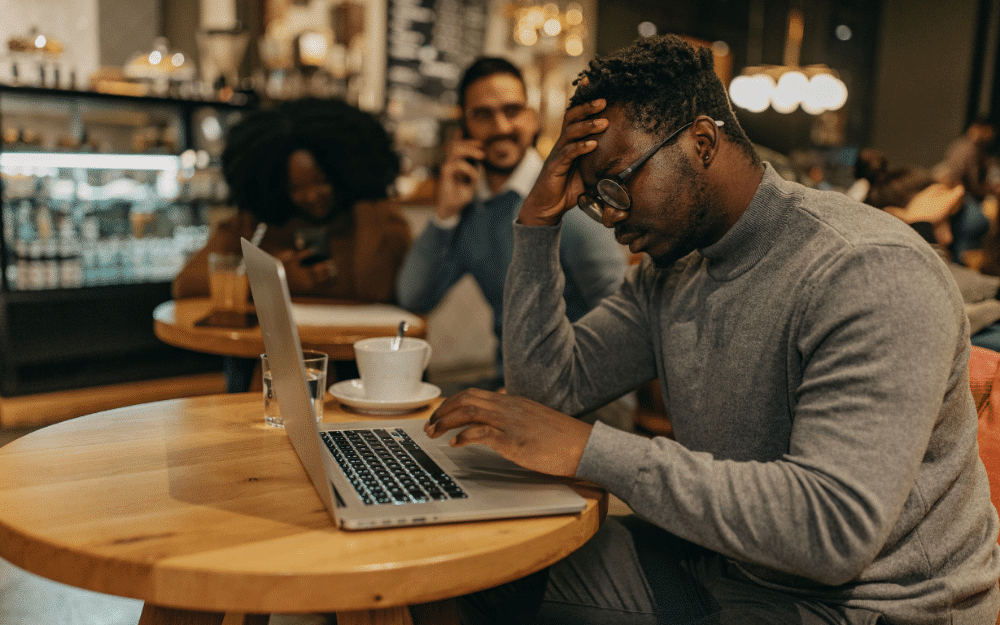
There are many possible reasons why your gaming laptop is slow, such as hardware issues, software issues, internet issues, or overheating issues. In this article, we will explain the common causes of a slow gaming laptop and how to fix them in 2023.
Why is my gaming laptop so slow?
There are many reasons why your gaming laptop is slow. Let’s delve into the details to see what are the main problems and how to solve them.
Hardware issues
One of the main reasons why your gaming laptop is slow is that your hardware components are not powerful enough to run the games or applications you want. For example, if your processor, graphics card, memory, or storage are outdated, low-end, or damaged, they may not be able to handle the high demands of modern games or applications.
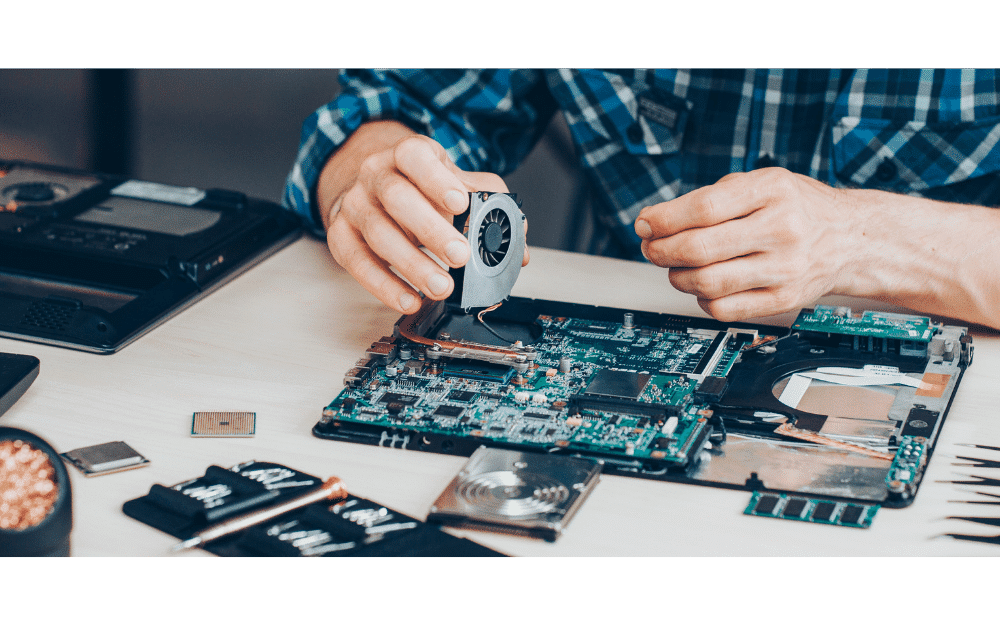
To fix this issue, you need to upgrade your hardware components or replace them with newer and better ones. However, this may not be easy or cheap, as some gaming laptops have limited upgrade options or require professional assistance. Therefore, before you buy a gaming laptop, you should check its specifications and compatibility with the games or applications you want to play.
Some of the best hardware components for gaming laptops in 2023 are:
- Processor: Intel Core i9-11900H or AMD Ryzen 9 5900HX
- Graphics card: NVIDIA GeForce RTX 3080 or AMD Radeon RX 6800M
- Memory: 16 GB or 32 GB of DDR4 RAM
- Storage: 1 TB or 2 TB of NVMe SSD
Software issues
Another reason why your gaming laptop is slow is that your software settings or programs are not optimized for gaming. For example, if your Windows operating system, drivers, game settings, or background programs are outdated, corrupted, misconfigured, or overloaded, they may interfere with your gaming performance and cause slowdowns or crashes.

To fix this issue, you need to update your software settings or programs or remove the ones that are unnecessary or harmful. You can use various tools or methods to optimize your software settings or programs for gaming, such as:
- Update your Windows operating system and drivers regularly to ensure that your gaming laptop is secure and compatible with the latest games and applications.
- Use a game booster program to automatically optimize your game settings and close any background programs that may affect your gaming performance.
- Adjust your power settings to high-performance mode to ensure that your gaming laptop uses its full potential and does not throttle its speed.
- Disable any Windows notifications or pop-ups that may distract you or interrupt your gameplay.
- Scan your gaming laptop for any viruses or malware that may slow down your system or steal your personal information.
Internet issues
A third reason why your gaming laptop is slow is that your internet connection is poor or unstable. This can affect your online gaming performance and cause lagging, stuttering, buffering, or disconnecting. For example, if your internet speed is too slow, your Wi-Fi signal is too weak, or your router is too far away from your gaming laptop, you may experience high latency or packet loss when playing online games.
To fix this issue, you need to improve your internet connection or switch to a better one. You can use various tools or methods to improve your internet connection for online gaming, such as:
- Test your internet speed and ping using an online tool to check if they meet the minimum requirements for online gaming.
- Use an Ethernet cable instead of Wi-Fi to connect your gaming laptop to your router for a faster and more stable connection.
- Move closer to your router or use a Wi-Fi extender to boost your Wi-Fi signal and reduce interference.
- Change your router’s channel or frequency to avoid congestion or interference from other devices.
- Contact your internet service provider (ISP) if you have any problems with their service or equipment.
Overheating issues
A fourth reason why your gaming laptop is slow is that it is overheating due to excessive heat generation by its hardware components. This can affect your gaming performance and cause thermal throttling, which is a mechanism that reduces the speed of your processor or graphics card to prevent them from overheating and damaging themselves.
To fix this issue, you need to cool down your gaming laptop and prevent it from overheating. You can use various tools or methods to cool down your gaming laptop for gaming, such as:
- Clean your gaming laptop regularly to remove any dust or dirt that may block its vents or fans.
- Use a cooling pad or fan to increase the airflow and ventilation around your gaming laptop.
- Adjust the fan speed or curve using a software program to control the temperature and noise level of your gaming laptop.
- Undervolt or overclock your processor or graphics card using a software program to reduce their power consumption or increase their performance.
- Replace the thermal paste or pads on your processor or graphics card to improve their heat dissipation.
Here you will get the The Best Cooling Pads of 2023
Final Thoughts
There are many possible reasons why your gaming laptop is slow, such as hardware issues, software issues, internet issues, or overheating issues. However, there are also many possible solutions to fix them and improve your gaming performance. By following the tips and tricks in this article, you can make your gaming laptop faster and smoother for gaming in 2023.

