In the fast-paced world of technology, gaming laptops have gained immense popularity for their robust hardware and exceptional performance capabilities. While they are primarily designed for gaming enthusiasts, many wonder if these powerful machines can also double as regular laptops for everyday tasks.
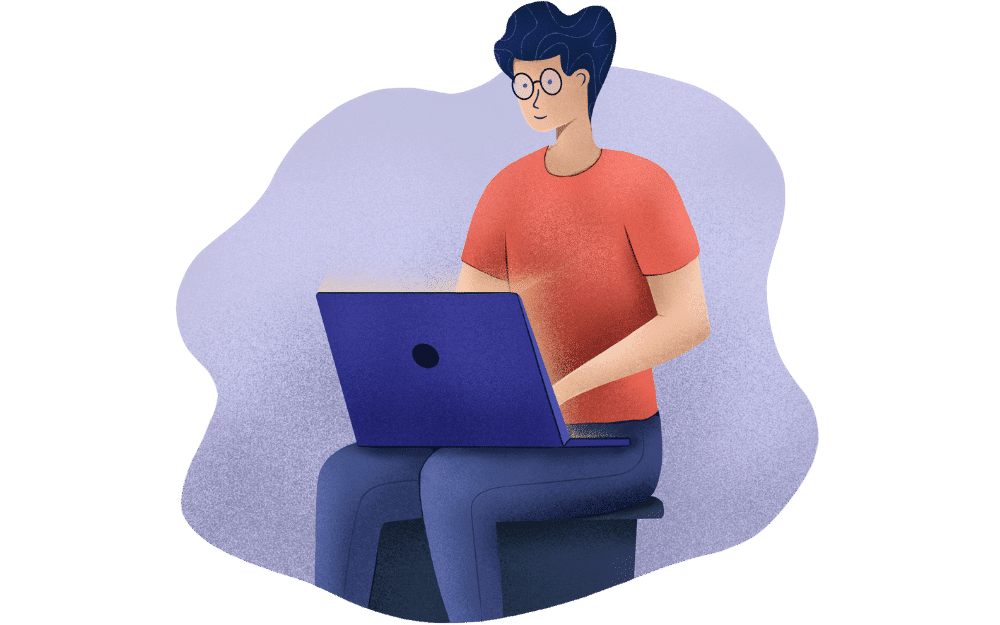
Gaming laptops vs. Regular laptops Everyone has a normal laptop in their home to do with their daily projects and tasks. But what if you have a gaming laptop and think that can you use a gaming laptop as a regular laptop?
Don’t worry I got you covered to explore the versatility of gaming laptops and answer the question: Can you use a gaming laptop as a regular laptop?
Can You Use Gaming Laptops as Regular Laptops?
Yes, you can use a gaming laptop as a regular laptop because gaming doesn’t have wings to fly it is like a regular laptop but has some extraordinary or upgraded features which make your daily work easier. But I know you are curious to know the features or difference between a regular laptop and a gaming laptop. Let’s explore the details.
Here is Are gaming laptops good for coding? Great Tips 2023
Understanding Gaming Laptops
What Sets Gaming Laptops Apart?
Gaming laptops are engineered to deliver high-quality graphics and superior processing power, making them ideal for resource-intensive games. These laptops typically feature dedicated graphics cards, high-refresh-rate displays, and advanced cooling systems to handle demanding gaming sessions.
Key Components in Gaming Laptops
To comprehend whether gaming laptops can function as regular laptops, it’s essential to delve into their key components:
- Graphics Processing Unit (GPU): Gaming laptops boast powerful GPUs designed to render complex 3D graphics seamlessly. This is crucial for gaming but might seem excessive for everyday tasks.
- Central Processing Unit (CPU): Most gaming laptops are equipped with high-performance CPUs, ensuring smooth gameplay. However, these CPUs can also handle multitasking and regular computing tasks with ease.
- Display: Gaming laptops often feature high-resolution displays with fast refresh rates. These displays can enhance the overall computing experience but may be considered overkill for non-gaming purposes.
- Cooling Systems: Gaming laptops come with robust cooling solutions to prevent overheating during extended gaming sessions. This can be beneficial for maintaining consistent performance during non-gaming tasks as well.
Using a Gaming Laptop for Everyday Tasks
Performance for Everyday Use
Gaming laptops, with their powerful hardware, excel in everyday computing tasks. Whether you’re browsing the web, working on documents, or streaming content, gaming laptops can handle these activities effortlessly. Their fast CPUs and ample RAM make multitasking a breeze.

It’s a fact you need to know that gaming laptop speeds are much faster than a regular laptop. The speed of a gaming laptop helps you to explore or do your work much more easily than a regular laptop.
Display Considerations
Gaming laptops have evolved significantly over the years, and as a result, they often come equipped with displays that are not only high-quality but also optimized for the specific demands of gaming. These displays typically feature characteristics like high refresh rates, low response times, and vibrant colors, which are essential for delivering an immersive gaming experience. However, these features can sometimes make gaming laptops appear to have more display prowess than what is typically necessary for regular everyday use.
For the average user who primarily engages in everyday computing tasks such as web browsing, word processing, and watching videos, the enhanced display capabilities of a gaming laptop may seem like overkill. These users may not fully utilize the high refresh rates, which can go as high as 240Hz or more, and the low response times, usually measured in milliseconds. These specifications, while crucial for gaming, may not significantly enhance the user experience during routine activities.
Nevertheless, there is a segment of users who can greatly benefit from these high-quality displays: creative professionals. Graphic designers, video editors, photographers, and others who require precise color accuracy and clarity in their work can find gaming laptop displays to be a significant advantage. Here’s why:
- Color Accuracy: Gaming laptops are often equipped with high-resolution displays that support a wide color gamut, such as the sRGB or Adobe RGB color spaces. This ensures that colors are rendered accurately and consistently, which is essential for tasks like photo editing, graphic design, and video color grading.
- Sharpness: The high pixel density in gaming laptop displays means that text and images appear sharper and more detailed. This is particularly useful for tasks that involve reading small text or examining fine details in images.
- Fast Refresh Rates: While high refresh rates may not be crucial for most regular users, they can be beneficial for creative professionals working on animation or video editing. The smooth motion offered by these displays can make it easier to spot imperfections or errors in their work.
- HDR Support: Some gaming laptops come with HDR (High Dynamic Range) support, which can greatly enhance the visual quality of content, especially in tasks that require accurate color representation and contrast ratios.
Portability and Battery Life
Gaming laptops are often bulkier and heavier than standard laptops, which can affect portability. Additionally, their battery life may be shorter due to the high-performance components. This could be a drawback for users constantly on the move.
Gaming Laptop as a Workstation
Gaming laptops, traditionally designed to deliver high-performance gaming experiences, have increasingly found favor among users who require powerful workstations for various professional tasks. Here’s a detailed look at how gaming laptops can enhance productivity and why customization options are particularly beneficial for professionals:
1. Exceptional Performance for Demanding Tasks:
- Video Editing: Video editing demands substantial computing power, especially when working with high-resolution footage or complex effects. Gaming laptops, often equipped with powerful processors (CPUs) and high-performance graphics cards (GPUs), excel in handling video editing software like Adobe Premiere Pro or DaVinci Resolve. Rendering and exporting videos are noticeably faster on these machines.
- 3D Modeling and Rendering: Professionals engaged in 3D modeling, animation, and rendering rely on fast CPUs and GPUs to manipulate complex 3D models and produce realistic visualizations. Gaming laptops, with their robust hardware components, can significantly reduce the time it takes to render 3D scenes or animations.
- Software Development: Software developers who run resource-intensive development environments or need to test their code in virtual environments benefit from the processing power and memory capacity of gaming laptops. Compiling code and running virtual machines are smoother and faster on these machines.
2. Customization Options:
Gaming laptops often offer a range of customization options, allowing users to tailor their hardware to meet their specific needs. These customization options include:
- CPU and GPU Selection: Users can often choose between different CPU and GPU configurations, enabling them to balance performance, power consumption, and budget according to their requirements. For instance, they can opt for a more powerful CPU for heavy computational tasks or select a GPU with dedicated VRAM for graphics-intensive work.
- RAM and Storage Upgrades: Many gaming laptops provide easily accessible RAM and storage slots. This allows users to upgrade their laptop’s RAM for multitasking or install additional storage drives for larger project files or data storage.
- Display Choices: Depending on the laptop model, users may have the option to choose displays with different resolutions, refresh rates, and color accuracy. Professionals can select a display that best suits their workflow, whether it involves precise color grading, fast-paced editing, or detailed 3D modeling.
- Keyboard and Input Customization: Gaming laptops often have customizable RGB keyboard lighting and macro keys, which can be configured for specific software shortcuts or coding macros. This personalization can improve efficiency for users who rely on keyboard shortcuts.
- Cooling Solutions: Some gaming laptops offer customizable cooling profiles, allowing users to balance performance and noise levels. This can be especially useful when running resource-intensive tasks for extended periods.
- External Connectivity: Professionals might require specific ports and connectivity options for peripherals or external displays. Gaming laptops often come with a variety of USB ports, HDMI, and DisplayPort connections, making it easier to connect to multiple devices and displays simultaneously.
Here you can get information about Are gaming laptops are good for coding. Great Tips 2023
Final Thoughts
In conclusion, gaming laptops can indeed be used as regular laptops for a wide range of tasks. Their robust hardware, efficient cooling systems, and high-performance capabilities make them well-suited for everyday computing and demanding professional work. However, it’s essential to consider factors such as portability and battery life to determine if a gaming laptop aligns with your specific requirements.
So, if you’re torn between your love for gaming and the need for a versatile everyday laptop, the answer is clear: Yes, you can use a gaming laptop as a regular laptop, and it might just be the versatile powerhouse you’ve been looking for in 2023.

