NVMe SSD storage – Solid-state drives (SSDs) are the fastest and most reliable type of storage devices for computers. They use flash memory chips to store data, unlike hard disk drives (HDDs) that use spinning magnetic platters. SSDs have many advantages over HDDs, such as faster speed, lower power consumption, less noise, and higher durability.
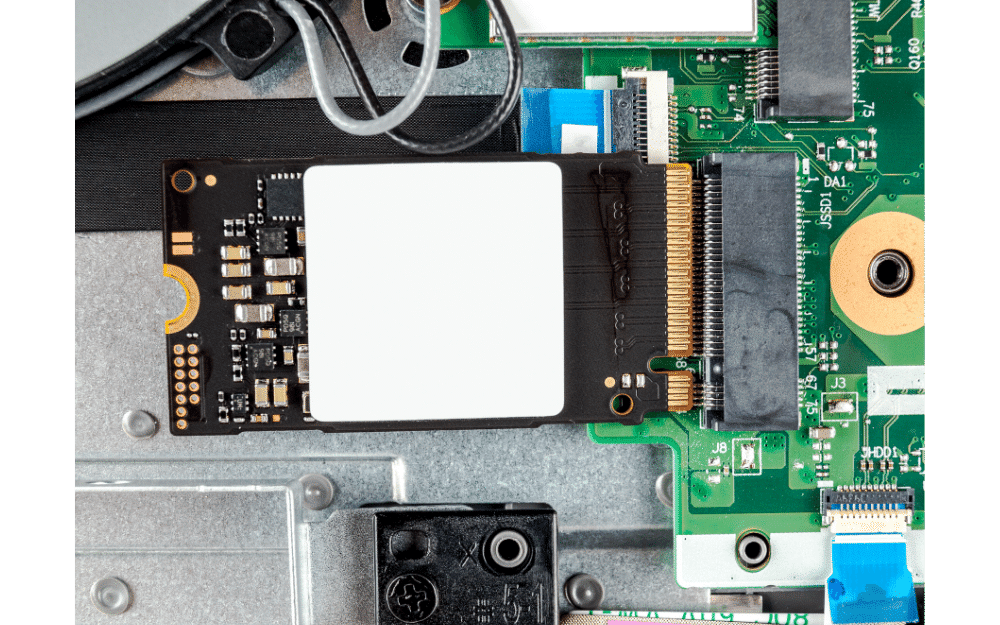
However, not all SSDs are the same. There are different types of SSDs that use different interfaces and protocols to communicate with the computer. One of the most advanced and popular types of SSDs is NVMe SSD storage.
NVMe SSD storage stands for Non-Volatile Memory Express SSD storage. It is a new storage technology that uses the PCIe (Peripheral Component Interconnect Express) interface and the NVMe protocol to deliver the highest performance and efficiency for SSDs.
In this article, I will explain what NVMe SSD storage is, how it works, what are its benefits, and how to choose the best NVMe SSD storage for your needs.
What is NVMe SSD storage?
NVMe SSD storage is a type of SSD that uses the PCIe interface and the NVMe protocol to connect to the computer. PCIe is a high-speed expansion bus that allows multiple devices to communicate with the computer’s CPU (central processing unit) and memory. NVMe is a communication protocol that was designed specifically for flash memory devices like SSDs. It optimizes the data transfer between the SSD and the computer by using parallel, low-latency data paths and multiple I/O (input/output) queues.
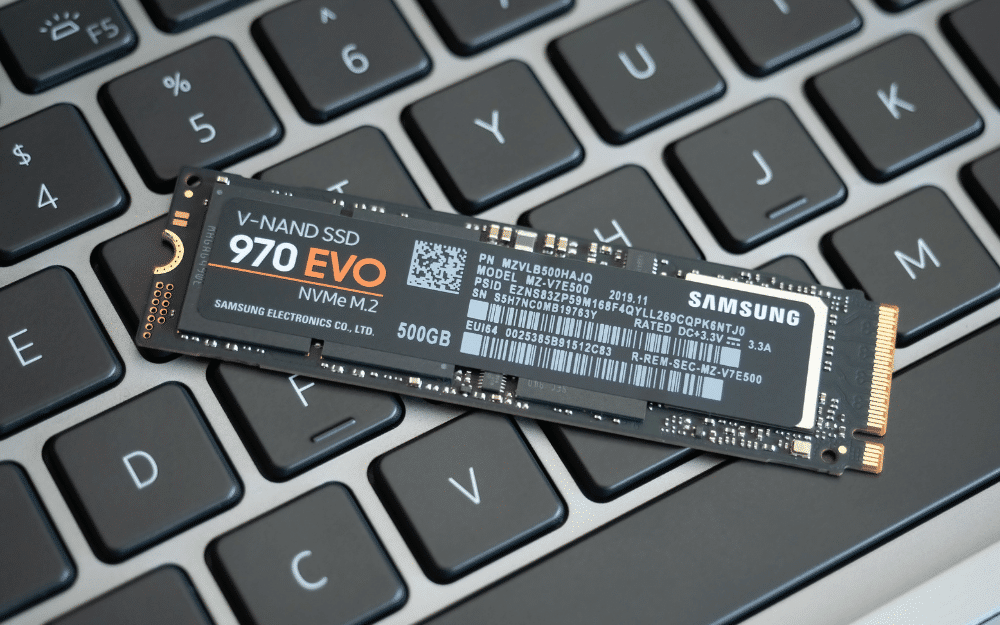
NVMe SSD storage can be found in different form factors, such as M.2, U.2, or PCIe add-in cards. M.2 is a small and thin form factor that can fit into laptops or desktops. U.2 is a larger and thicker form factor that can fit into servers or workstations. PCIe add-in cards are devices that plug into the PCIe slots on the motherboard.
How does NVMe SSD storage work?
NVMe SSD storage works by using the PCIe interface and the NVMe protocol to transfer data between the SSD and the computer. The PCIe interface provides a direct connection between the SSD and the CPU, bypassing the limitations of other interfaces like SATA (Serial ATA) or SAS (Serial Attached SCSI). The NVMe protocol enables the SSD to use multiple data lanes and queues to process data faster and more efficiently.
The PCIe interface consists of multiple lanes that can transfer data in both directions simultaneously. Each lane has a bandwidth of up to 1 GB/s for PCIe 3.0 or 2 GB/s for PCIe 4.0. The number of lanes that an NVMe SSD can use depends on its configuration and compatibility with the motherboard. For example, an NVMe SSD can use x4 (four lanes), x8 (eight lanes), or x16 (sixteen lanes) configurations.
The NVMe protocol consists of multiple queues that can store and execute commands from the CPU or applications. Each queue can have up to 64K entries, and each entry can have up to 64K commands. The number of queues that an NVMe SSD can use depends on its capacity and performance. For example, an NVMe SSD can use up to 64K queues.
By using multiple lanes and queues, NVMe SSD storage can achieve higher throughput and lower latency than other types of SSDs. Throughput is the amount of data that can be transferred per unit of time, measured in MB/s (megabytes per second) or GB/s (gigabytes per second). Latency is the amount of time that it takes for a command to be executed, measured in microseconds or milliseconds.
According to PCMag, some of the best NVMe SSDs in 2023 can reach up to 16 GB/s of throughput and less than 1 ms of latency, while some of the best SATA or SAS SSDs can only reach up to 600 MB/s of throughput and more than 10 ms of latency.
What are the benefits of NVMe SSD storage?
NVMe SSD storage has many benefits over other types of SSDs or HDDs, such as:
- Faster speed: NVMe SSD storage can deliver faster speed for reading and writing data than other types of SSDs or HDDs. This can improve the performance of your computer for various tasks, such as booting up, loading programs, copying files, gaming, editing videos, etc.
- Lower power consumption: NVMe SSD storage can consume less power than other types of SSDs or HDDs. This can save energy costs and extend the battery life of your laptop.
- Less noise: NVMe SSD storage can produce less noise than other types of SSDs or HDDs. This can reduce the distraction and annoyance of your computer’s fan or HDD’s spinning.
- Higher durability: NVMe SSD storage can withstand more shock, vibration, and temperature changes than other types of SSDs or HDDs. This can increase the lifespan and reliability of your SSD and protect your data from damage or loss.
How to choose the best NVMe SSD storage for your needs?
NVMe SSD storage is not a one-size-fits-all solution. There are different factors that you should consider when choosing the best NVMe SSD storage for your needs, such as:
- Capacity: The capacity of an NVMe SSD is the amount of data that it can store, measured in GB (gigabytes) or TB (terabytes). The capacity of an NVMe SSD depends on its form factor, configuration, and technology. For example, an M.2 NVMe SSD can have a capacity of up to 8 TB, while a PCIe add-in card NVMe SSD can have a capacity of up to 32 TB. The capacity of an NVMe SSD also affects its price and performance. Generally, the higher the capacity, the higher the price and the lower the performance. Therefore, you should choose an NVMe SSD that has enough capacity for your needs, but not too much that it wastes your money or slows down your computer.
- Performance: The performance of an NVMe SSD is the speed and efficiency which it can transfer data, measured in MB/s, GB/s, IOPS (input/output operations per second), or microseconds. The performance of an NVMe SSD depends on its interface, protocol, lanes, queues, controller, memory, and firmware. For example, a PCIe 4.0 NVMe SSD can have a higher performance than a PCIe 3.0 NVMe SSD, while an NVMe SSD with a Phison controller can have a higher performance than an NVMe SSD with a Silicon Motion controller. The performance of an NVMe SSD also affects its price and compatibility. Generally, the higher the performance, the higher the price and the lower the compatibility. Therefore, you should choose an NVMe SSD that has enough performance for your needs, but not too much that it costs you a fortune or causes compatibility issues with your computer.
- Compatibility: The compatibility of an NVMe SSD is the ability to work with your computer’s hardware and software without problems or conflicts. The compatibility of an NVMe SSD depends on its form factor, interface, protocol, lanes, queues, controller, memory, firmware, and operating system. For example, an M.2 NVMe SSD may not fit into your laptop’s M.2 slot if it has a different size or key type, while a PCIe 4.0 NVMe SSD may not work with your motherboard if it does not support PCIe 4.0. The compatibility of an NVMe SSD also affects its installation and configuration. Generally, the higher the compatibility, the easier the installation and configuration. Therefore, you should choose an NVMe SSD that is compatible with your computer’s hardware and software without problems or conflicts.
Do you want to know what are the Gaming Laptop Storage Options and which one is better – HDD vs. SSD
In a Nutshell
NVMe SSD storage is a new storage technology that uses the PCIe interface and the NVMe protocol to deliver the highest performance and efficiency for SSDs. It has many benefits over other types of SSDs or HDDs, such as faster speed, lower power consumption, less noise, and higher durability.
However, NVMe SSD storage is not a one-size-fits-all solution. There are different factors that you should consider when choosing the best NVMe SSD storage for your needs, such as capacity, performance, and compatibility.

